It's FREE to be a PRO - Release 0.8.0
The best tool to manage projects, teams, time and focus
We aim to create a tool that helps you focus on what really matters as a solo person and as a team.
After analyzing customer feedbacks from our surveys, we realized that some features previously available only in the PRO Edition could make a huge difference for solo users and small teams.
So we decided to bring them to the FREE Edition and, as stated in our last post: we eat our own cooking. We've been using the FREE Edition and the new features really come in handy:
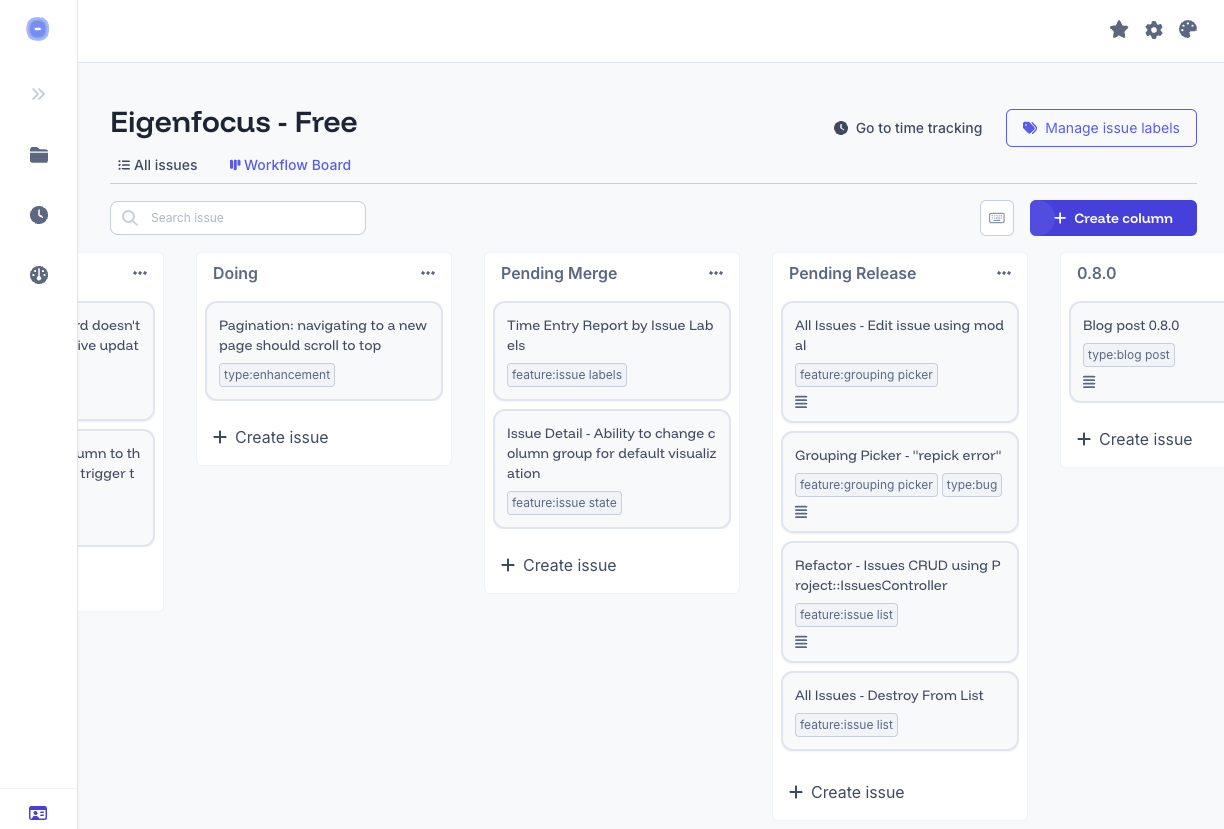
Real-Time Updates
Sure, our PRO Edition has features for bigger projects/teams like multi-user support, but real-time updates are super useful for the FREE Edition users too.
If you’re a solo user with multiple tabs open or part of a small team sharing the same project, this makes a huge difference.
Now you can see updates in your Workflow Board view in real time: columns, cards, labels... Everything comes alive. No more refreshing the page to see updates.
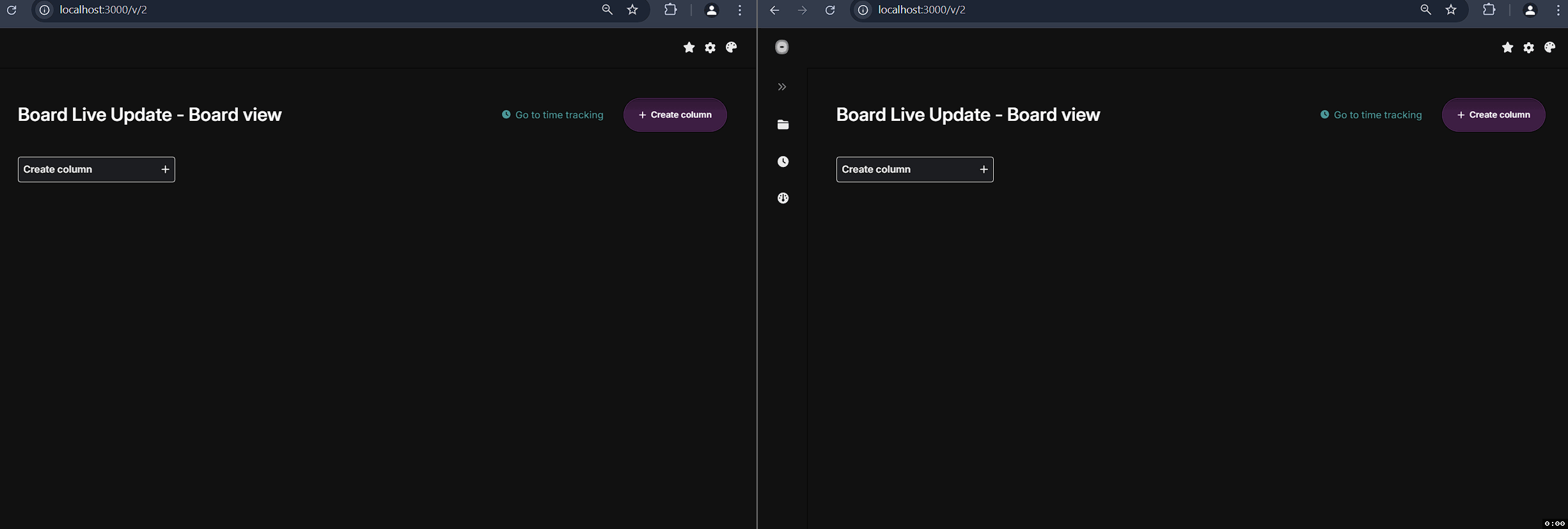
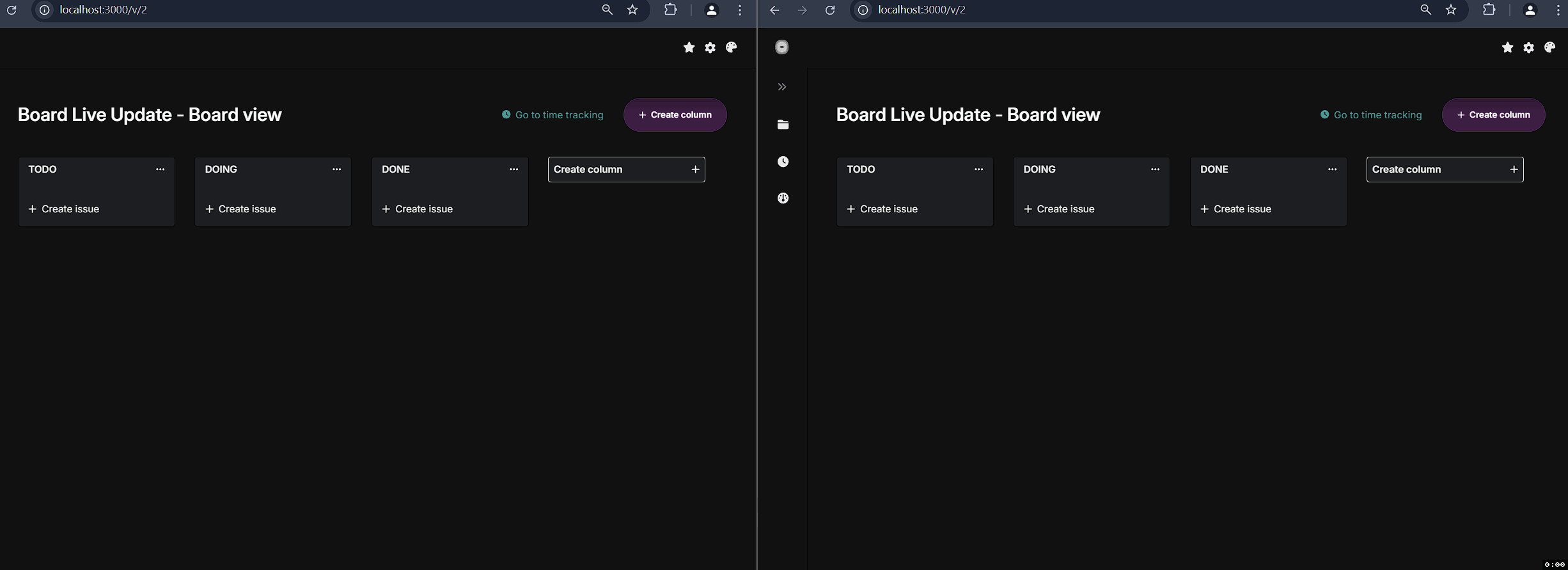
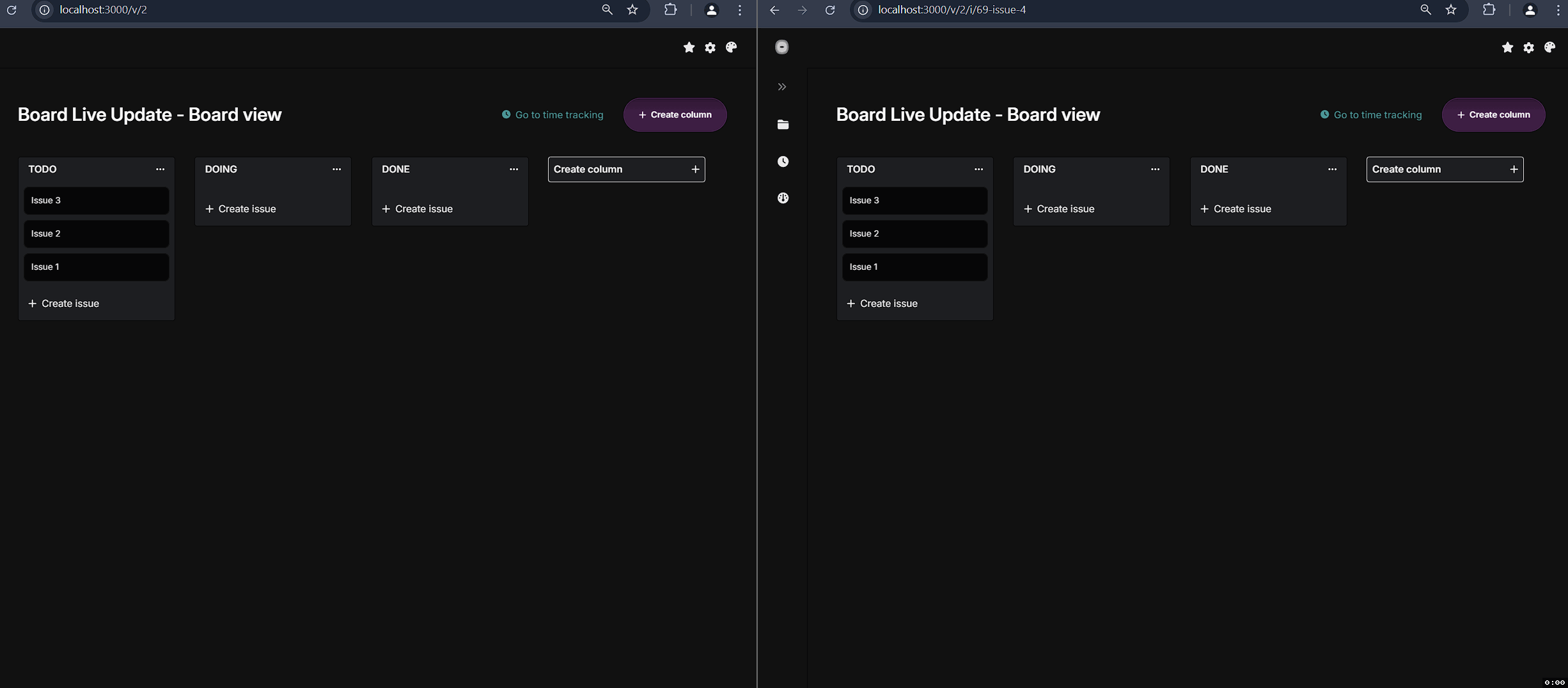
![]()
Labels: The Ultimate Customization Tool
We're introducing Issue Labels: the building blocks for customizable organization.
With labels, you can shape your workflow however you want. Define categories, priorities, risks or anything else that fits your style.
Examples of how to use labels:
- Feature Categories:
features/sign-in,features/payment,features/reports - Priority Levels:
priority:urgent,priority:normal,priority:low - Risk Assessment:
risk:high,risk:medium,risk:low - Awesomeness Level:
awesomeness:meh,awesomeness:wow,awesomeness:🤩(Yes. You can use emoji on labels too...)
Another flexibility: labels are local to each project, ensuring that your organization system is tailored and private to each project. They are case insensitive too...


Instant board label filtering
Managing larger boards is now easier: you can filter cards by their title and labels using a single search box.
Why it’s awesome:
- Fuzzy search on title: No need for exact matches: it will look for similar words.
- Case-insensitive & accent-agnostic: Search that just works, no matter how you type.
- Fast: The search is done instantly
You can now organize your issues using labels:
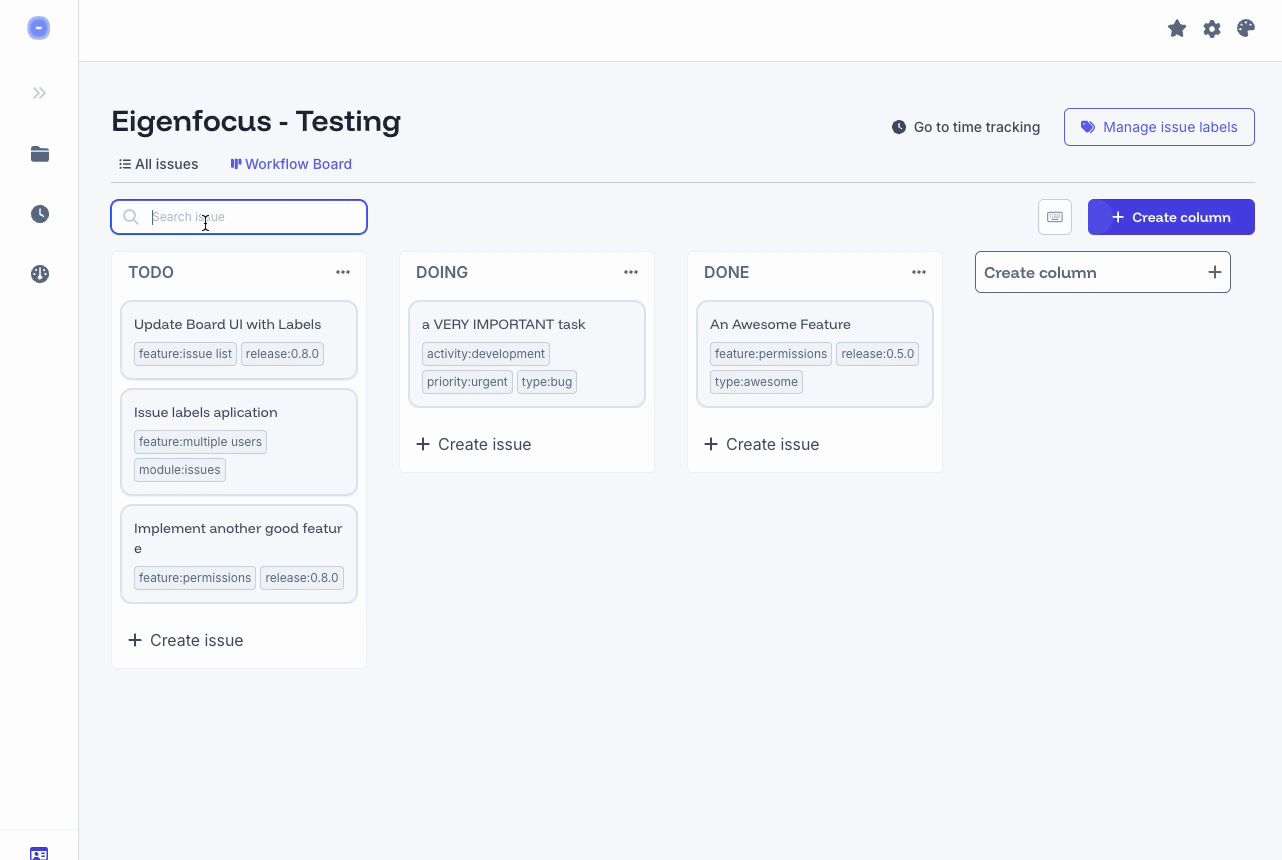
Label Management Interface
We’ve also released the dedicated Label Management Interface in the FREE Edition, where you can list, filter, sort, edit, and remove labels—all in one place. We kept the interface clean, avoiding unnecessary complexity.
Favorite Labels and Keyboard Shortcuts
For those who love efficiency (and keyboard shortcuts!), we’ve added a Favorite Labels dropdown menu on the Workflow Board, along with keyboard shortcuts (1–6) to quickly apply or remove favorite labels while hovering over a card.
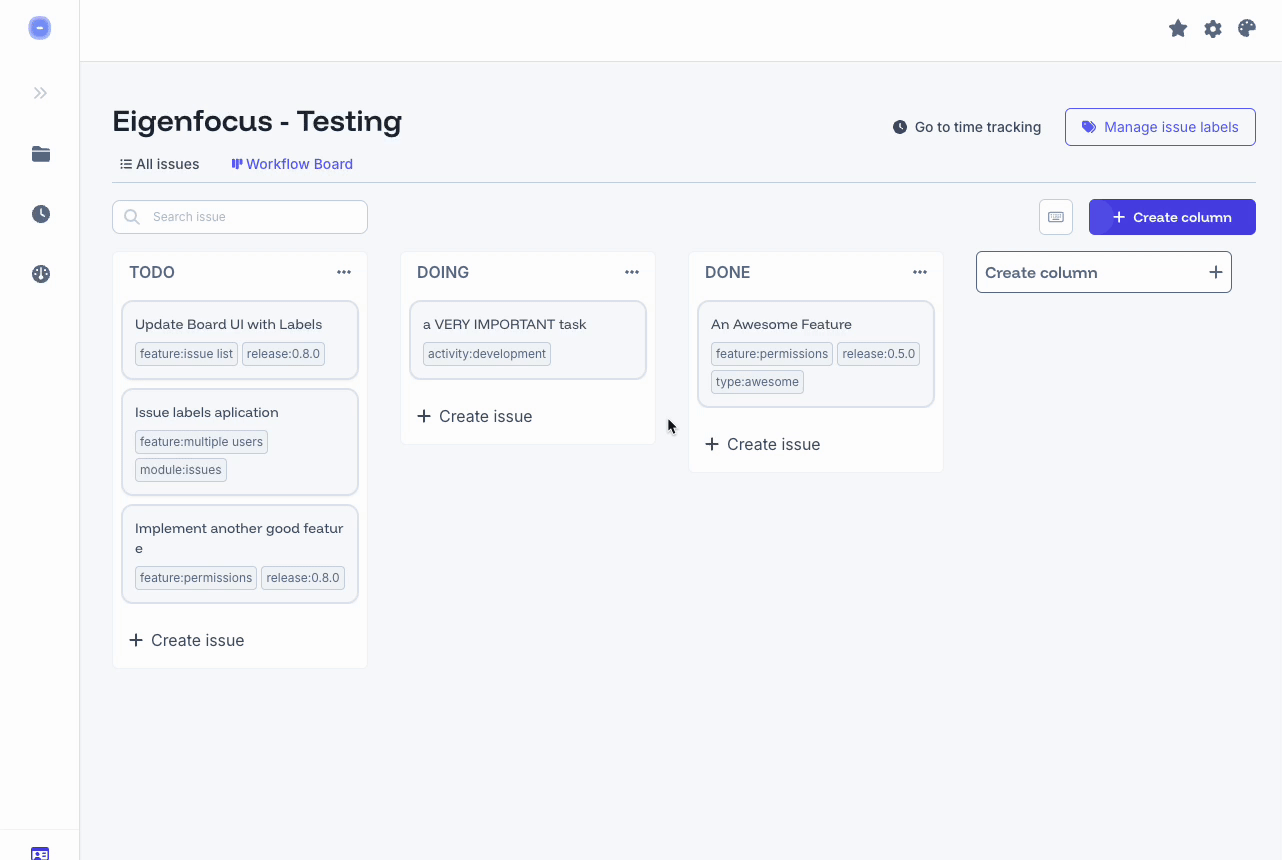
Time reports using labels
Despite the fact that labels are local to each project, you can generate a time report by just entering the label title and it will look for that label in every project.
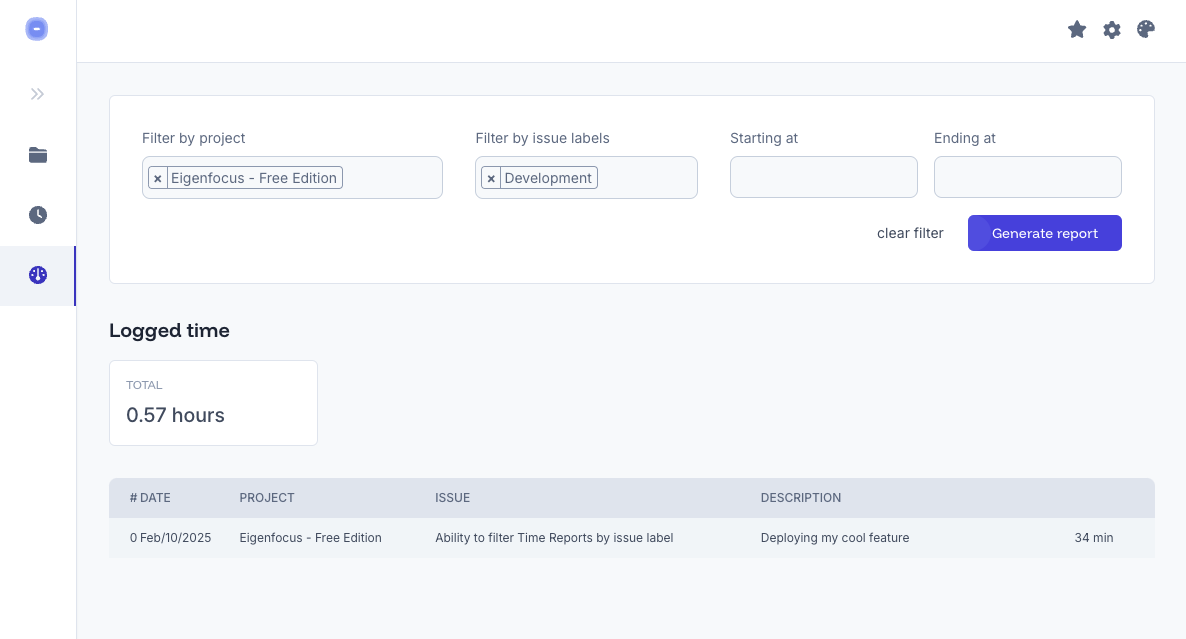
Choose Columns from the Issue Detail Modal
Previously, every issue has to be assigned to a board column. But now? Not anymore!
Also, with this update, you can assign or change an issue’s column directly from the issue detail modal.
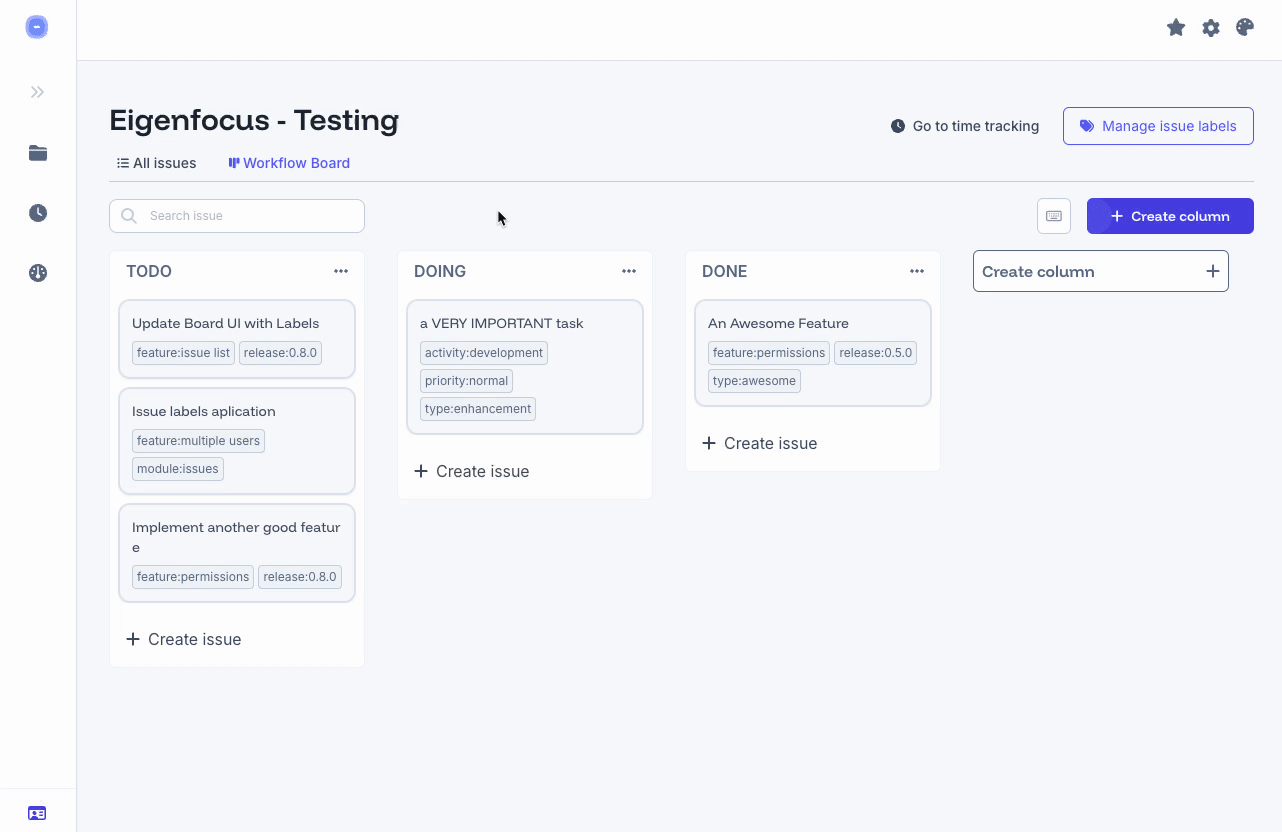
All Issues – One List to Rule Them All
As your project grows, keeping track of everything on the board can get tricky.
That’s why we’re introducing the All Issues view.
From there you can search, filter, sort and edit issues. Unlike the board, which is great for visual workflow organization, the All Issues list makes it easier to manage multiple issues.
And here’s a little spoiler: this will be even more powerful and necessary in the PRO Edition, where we’ll introduce multiple views to fit different workflows. 👀
What’s Next?
This release is a big step towards making Eigenfocus the best All-In-One Project, Team, Time Management and Focus tool available. Bringing you a powerful solution without unnecessary complexity.
While we continue developing the PRO Edition (Join the waitlist!) for larger teams and more complex projects, the FREE Edition will reveal its final missing piece: focus 🎯.
Our next releases will introduce features we’re pretty sure you’ve never seen done quite like this before. We're betting you won’t want to miss it!
Check ⭐️ our Github and also to recommend to your friends!